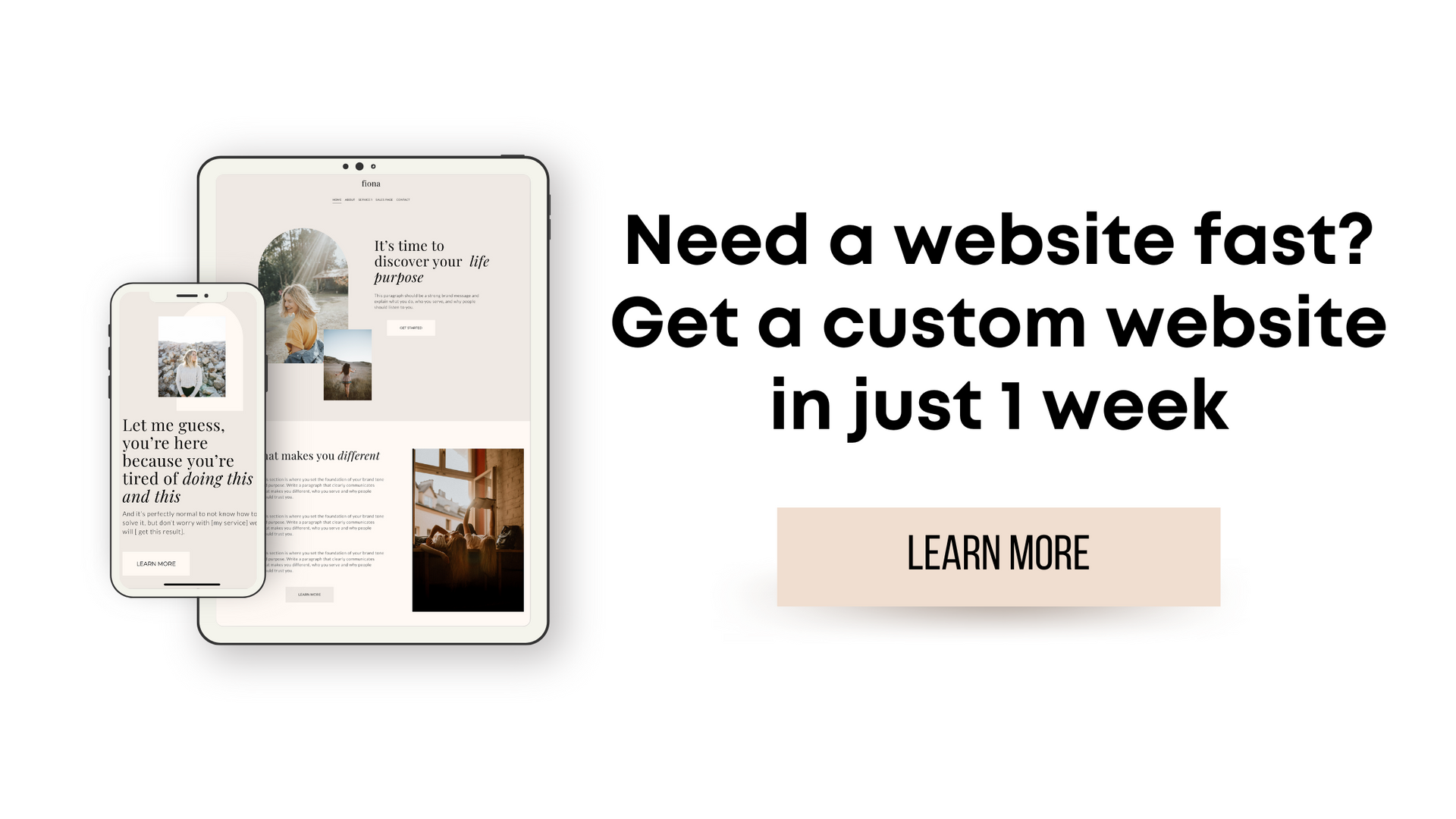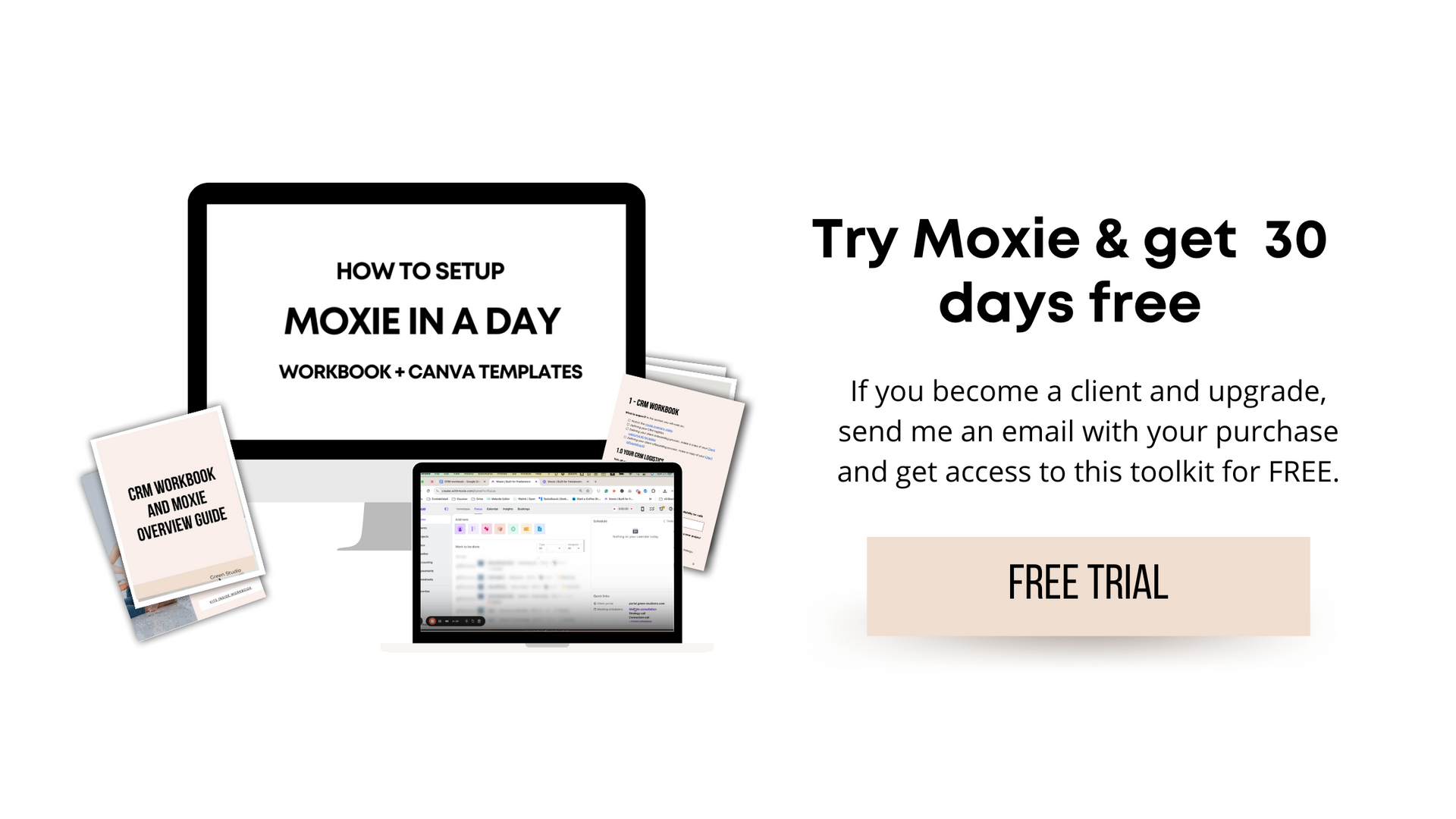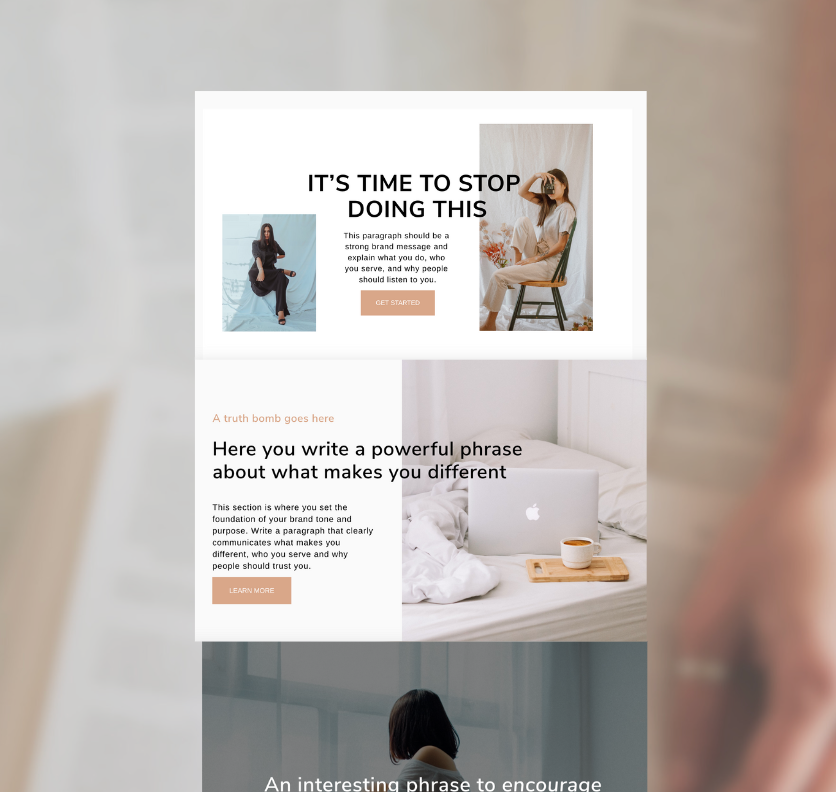Honeybook vs Dubsado vs Moxie vs Hello Bonsai: Which is Best?
Let’s face it your time is valuable, and wasting it in administrative tasks is not a sustainable way to grow your business! If you're reading this, chances are you're on the hunt for the perfect platform to streamline your business processes and make your life a whole lot easier. Well, you've come to the right place! In this blog post, we're going to dive deep into the world of client management systems for your creative service-based business and compare four popular contenders: Dubsado, HoneyBook, Hello Bonsai, and Moxie. So beware, I am giving my honest opinion about all these tools after having tried each one for a bit to compare features and functionality, so I’m going to get real nerdy!
But before we jump in, if you're new to the world of client management systems, let’s understand what they are and how they will help you!
*This post contains affiliate links.
What is a CRM?
A Customer Relationship Management (CRM) system is a versatile tool designed to streamline and optimize your interactions with customers and potential clients. It serves as a central hub for managing customer data, communications, and interactions. CRMs help organize, automate, and synchronize sales, marketing, and customer service processes. By maintaining a comprehensive database of customer information, a CRM enables you to enhance customer engagement, improve communication, and boost overall productivity.
How to choose a CRM for your business and what to consider
Selecting the right CRM for your business is a crucial decision that can significantly impact client experience. When choosing a CRM, there are several factors to consider:
Business Needs: Assess your specific requirements. Are you looking for a CRM that primarily focuses on client communication, or do you need a more comprehensive system that integrates with other aspects of your business like streamlining your projects and tasks?
User-Friendliness: Ensure the CRM platform is user-friendly and easy to navigate for you and your team.
Customization: Check if the CRM allows for customization to adapt to your unique business processes.
Integration: Consider the CRM's compatibility with other software, tools, or platforms you already use, such as email marketing software or project management tools.
Scalability: Think about your business's growth. Choose a CRM that can grow with you.
Pricing: Understand the pricing structure and whether it aligns with your budget.
Support and Training: Look for available support resources, such as customer service, training materials, and a helpful community.
Comparing Dubsado vs. Honeybook vs. Moxie
Now, let's dive into a comparison of these specific CRMs, focusing on the key decision drivers that I consider for recommending tools for my clients:
Comparing client intake and onboarding process
| Client Onboarding Features | Dubsado | Honeybook | Hello Bonsai | Moxie |
|---|---|---|---|---|
| Main features of each tool | Dubsado Features | Honeybook Features | Hello Bonsai Features | Moxie Features |
| Customizable Forms and Questionnaires and E-Signatures | Yes | Yes | Yes | Yes |
| Automation Workflows | Yes | Yes | Yes | Yes |
| Client Portal | Yes | Yes | Yes | Yes |
| Branded Proposals and Invoices | Yes | Yes | Yes | Yes |
| Built in Online Scheduling to replace Calendly or similar | Yes | Yes | Yes | Yes |
| User-Friendly Interface | No | Yes | Yes | Yes |
Each of these offer a range of features to streamline and enhance the client onboarding process. While they differ in certain aspects, all of these CRM tools have their strengths in terms of client onboarding process, making them suitable choices for businesses seeking efficient client intake solutions. Your decision should depend on your specific business needs, preferences, and priorities.
Comparing payments
| Payment Features | Dubsado | Honeybook | Hello Bonsai | Moxie (integrates with QuickBooks) |
|---|---|---|---|---|
| Payment Gateways | Stripe, Square or PayPal Payment options. | Credit card, ACH bank transfers. They do not connect to Stripe, PayPal or similar and they only work in the USA and Canada. Payment options. | Credit card, Bank Transfers (Bonsai Payments), Paypal or Stripe. Payment options. | Stripe, PayPal, Wallets (Google and Apple Pay), e-check (US only), Wire transfer and external payments. Payment options. |
| Multicurrency | Yes | Yes | Yes | Yes |
| Recurring Invoices | Yes | Yes | Yes | Yes |
| Invoicing | Yes | Yes | Yes | Yes |
| Subscriptions | Yes | No | No | No |
Comparing project and task management
Dubsado project and task management
Dubsado allows you to create tasks and view them per project but it’s not really built for a friendly project management view.
This is what tasks look like inside this tool:
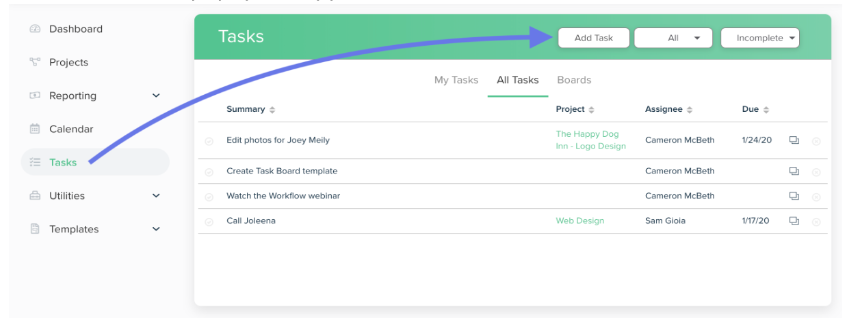
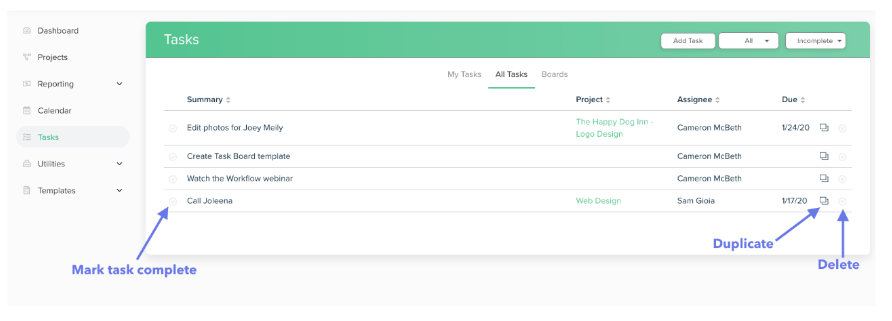

Honeybook project and task management
Creating tasks with Honebook is very straightforward, and inside you can create two types of tasks similar to Dubsado. Project related tasks or tasks just visible for you.
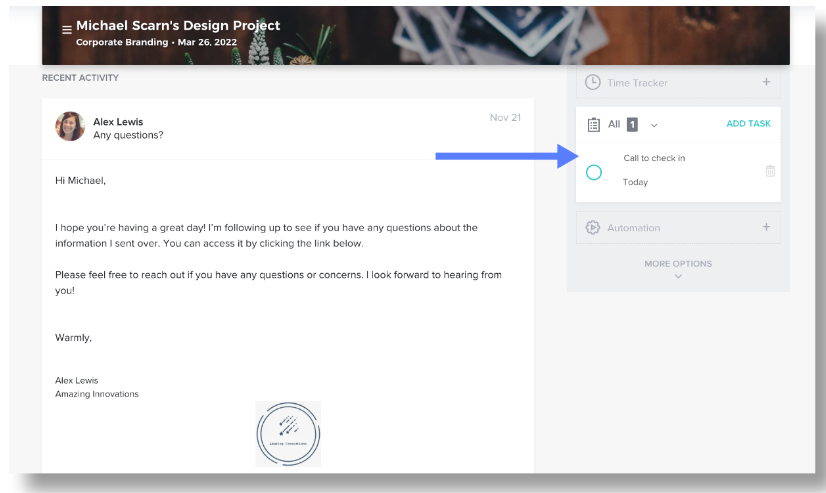
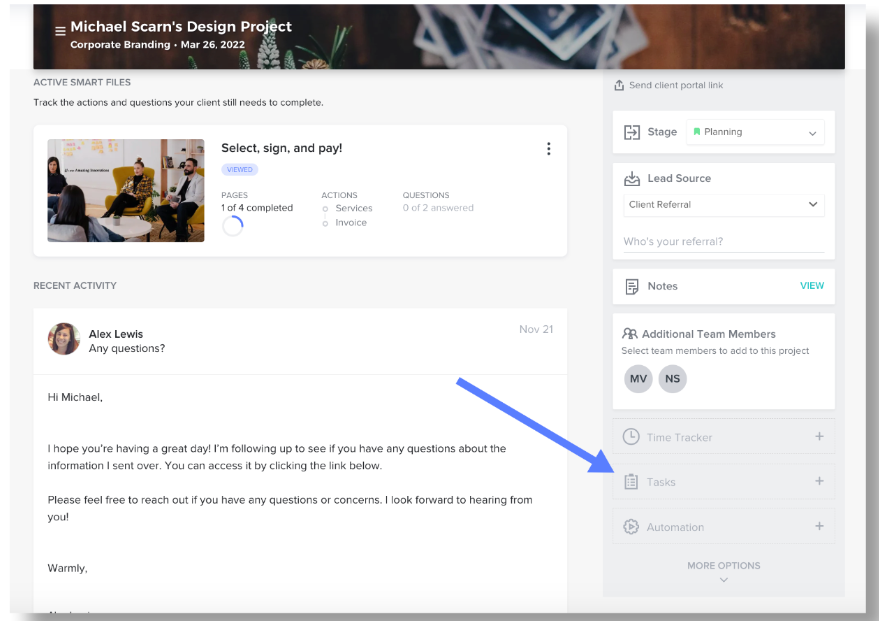
Hello Bonsai project and task management
If you use Hello Bonsai for tasks you can create tasks, task templates and assign time tracking to your tasks as well as invite collaborators.
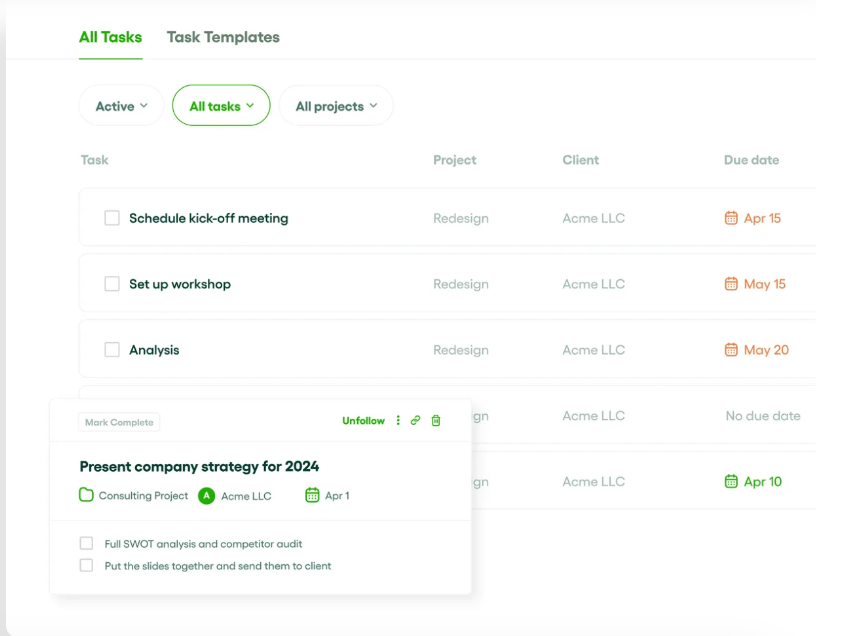
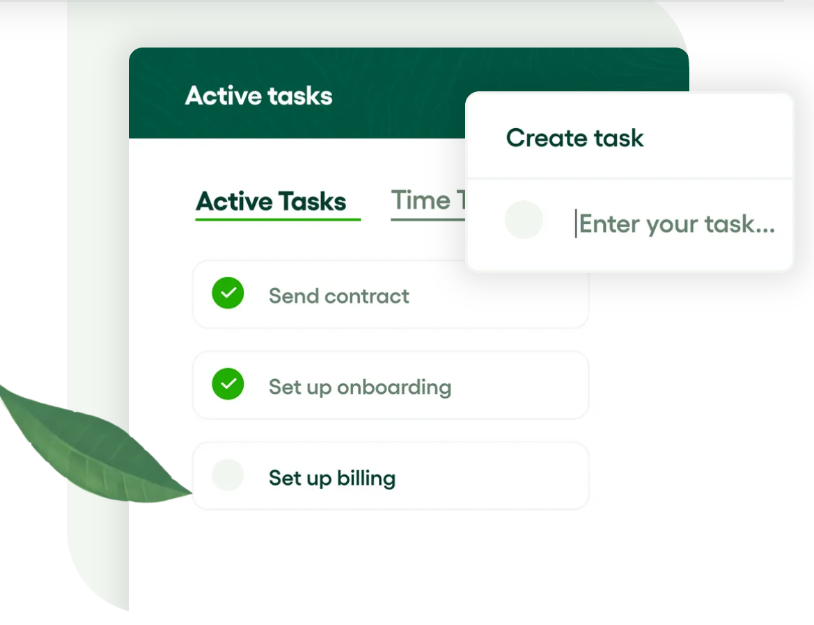
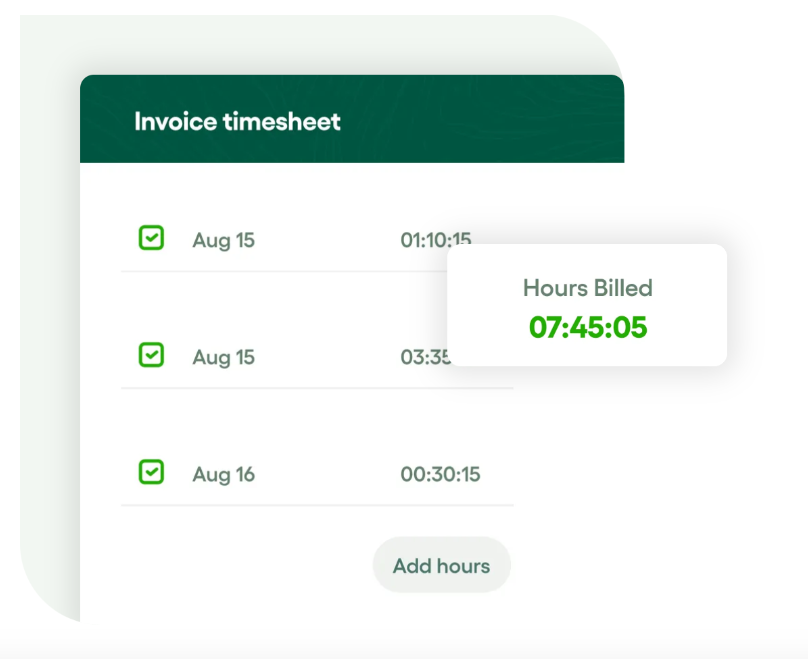
Moxie project and task management
Moxie for project management is my favorite because you can completely customize your view in board, or list format, click on each client card and see the tasks per project in an easy and stress free way-.
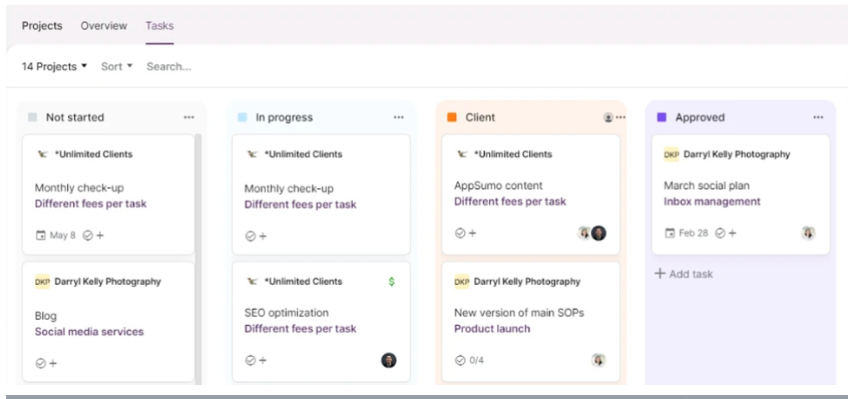
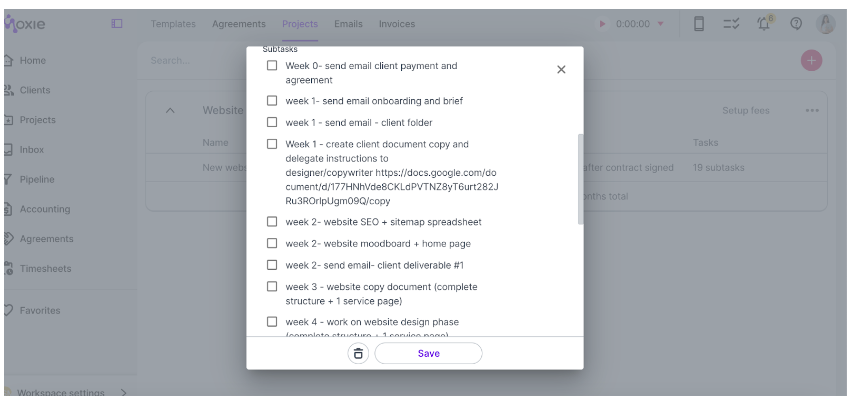
Comparing client portal
Dubsado client portal
This is an example from Sarah Leigh Day of how a client portal looks like inside
Dubsado:
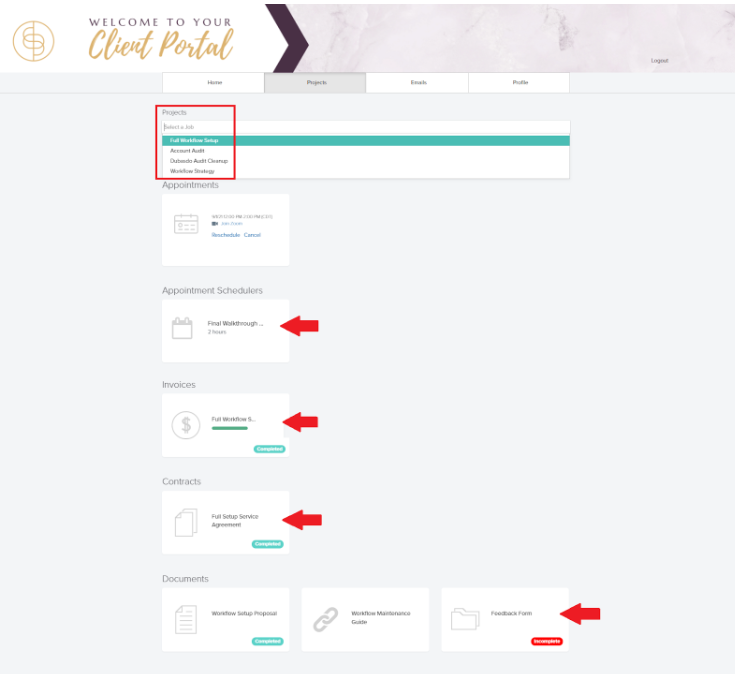
In terms of customization Dubsado’s client portal is a bit limited in design, you can’t add custom CSS or edit the 4 main tabs at the top. You can change it to your branding and add custom links like this example, but other than that I don’t love the user interface of Dubsado.
Honeybook client portal
This is how the Honeybook client portal experience looks like:
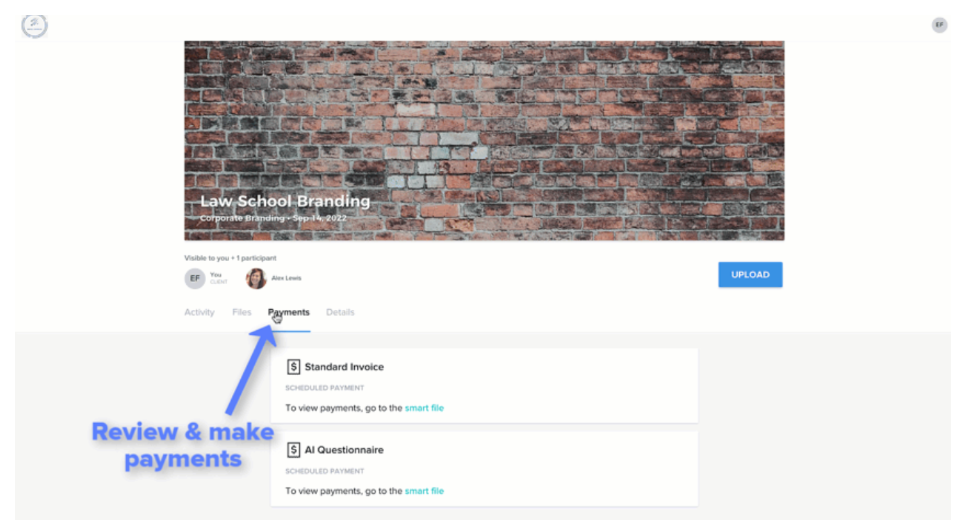
In terms of customization this is pretty similar to Dubsado with the logic of adding your branding and clients seeing the main project files, payments and details.
Hello Bonsai client portal
This is how Hello Bonsai client portal looks like:
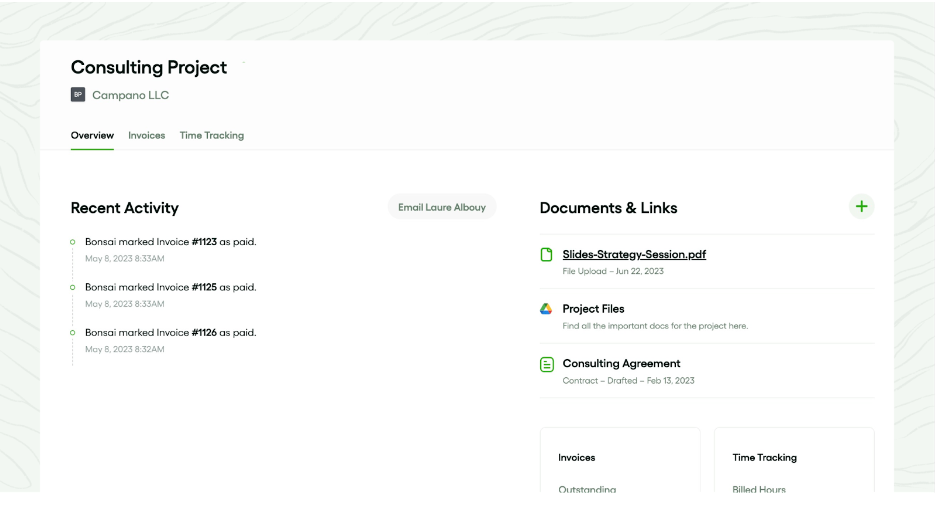
Same as the previous tools, client portal is mainly for sharing files and payment information with clients-.
Moxie client portal
This is how the Moxie client portal looks like:
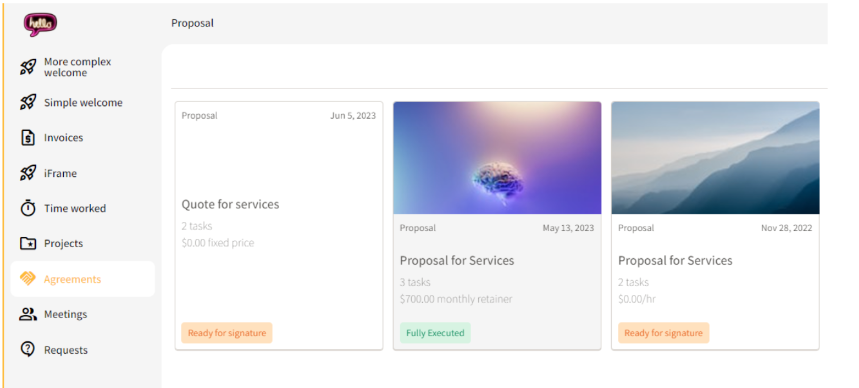
In comparison to all the other client portals I really love how Moxie has a completely different level of customization in the client portal. You can add as many extra pages within your client portal, add custom CSS, and make it more than just a payment and file sharing portal. I also like that it’s aesthetically pleasing and more user-friendly.
Comparing workflows and automations:
Dubsado workflows
Dubsado workflows are one of its main features and the reason why most people use it. It has a powerful built in tool to completely automate your client onboarding process, offboarding or any level of steps with your internal processes.
But here’s the downside:
it looks really ugly and setting up workflows has a bit of a learning curve since the user interface is not user friendly at all, you have to scroll through a ton of automations and read a lot of documentation to understand what each action does. When I played around with it I was honestly overwhelmed (and I’m a tech-savvy web designer...🙈)

Honeybook workflows
In contrast to Dubsado, Honeybook workflows seem to be a bit more user-friendly to setup and I have heard of others inside Facebook groups that they prefer Honeybook for the ease of use and setup.
The downside: If you’re not in the USA or Canada you can’t use Honeybook
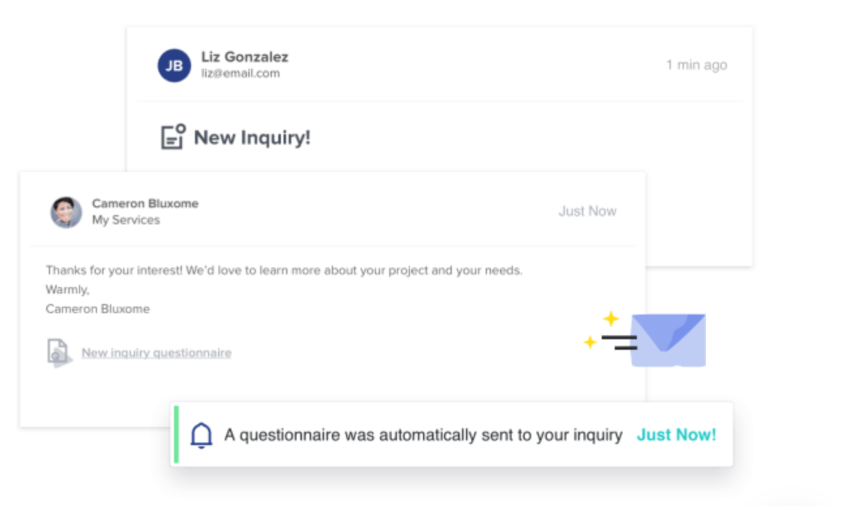
Hello Bonsai workflows
Hello Bonsai workflows are pretty straightforward and solves the same basic automations for onboarding a client like sending a contract or calendar link.
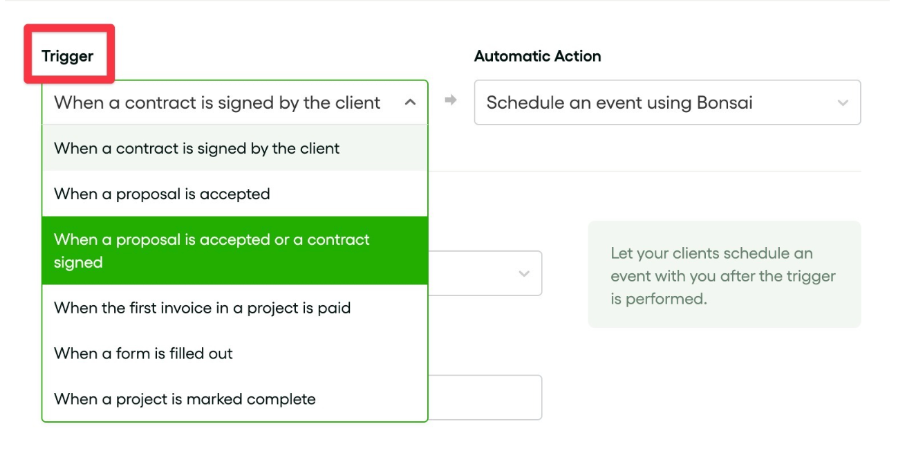
Moxie workflows
Moxie workflows are viewed in a different way where you can visualize the steps that are within a process and automate things like sending emails, text messages, invoices, agreements, questionnaires or switch a lead to a different stage in your sales pipeline.
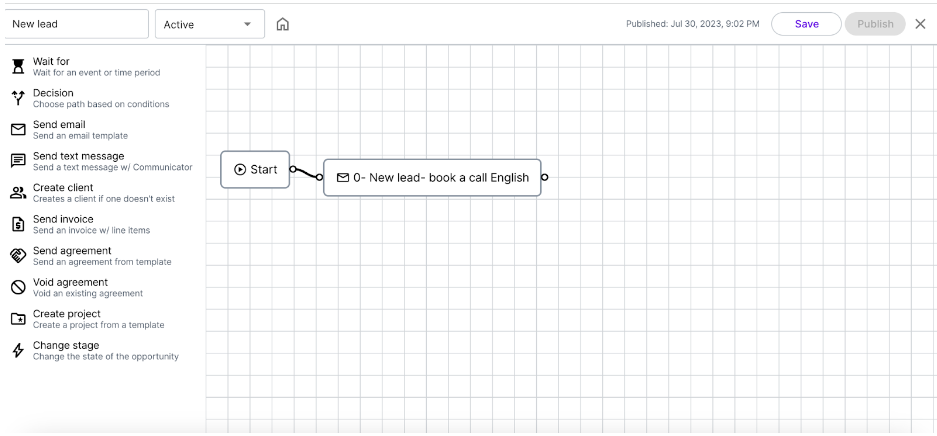
This feature really makes Moxie beat the above tools because you can see where each lead or client is and automate things in each process of your sales pipeline:
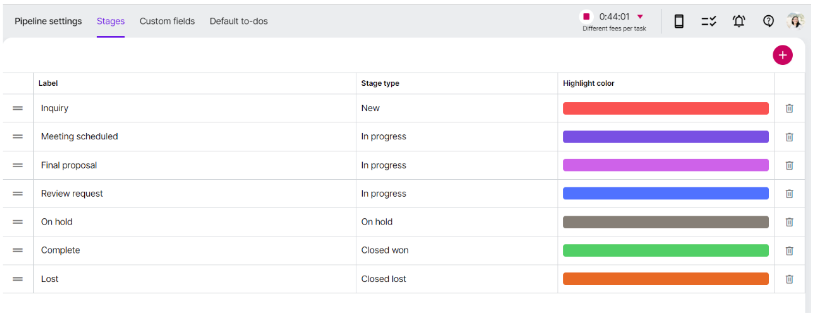
Comparing ease of use:
- Dubsado: Clunky, awkward, tedious and time consuming
- Honeybook: People say that it is more user-friendly than Dubsado
- Hello Bonsai: User friendly
- Moxie: User friendly but with a bit of a learning curve backed up with amazing human support
Do these tools have mobile apps?
Dubsado mobile app: No, but it is in the works. It’s insane that they don’t have one yet.
Honeybook mobile app: Yes.
Explore the features here.
Hello Bonsai mobile app: Yes.
Explore the features here.
Moxie mobile app: Yes.
Explore the features here.
Comparing pricing:
| CRM | Starter plan paid yearly | Starter plan paid monthly | Free trial | Free trial period | Pricing Page |
|---|---|---|---|---|---|
| Dubsado | $16/month paid yearly | $20/month | Yes | Up to 3 projects | Dubsado Pricing |
| Honeybook | $16/month paid yearly | $20/month | Yes | 7 days | Honeybook Pricing |
| Hello Bonsai | $21/month paid yearly | $25/month | Yes | 7 days | Hello Bonsai Pricing |
| Moxie | $16/month paid yearly | $20/month | Yes | 14 days | Moxie Pricing |
The verdict, which is best comparing Dubsado vs Honeybook vs Hello Bonsai vs Moxie for freelancers and service providers?
My personal preference is Moxie by far. Moxie is the best CRM because of:
- Pricing
- Seamless integrations to Zapier, Quickbooks and Google Calendar
- Integration to PayPal and Stripe
- Online payments: Recurring invoices, subscriptions and payments in multiple currencies
- Sign contracts
- Robust features and client portal with a lot of customization options
- User-friendly project management and sales pipeline overview
- User-friendly task management within projects and the ability to invite unlimited collaborators to a project without an extra fee or license
- Workflows integrated to sales pipeline
- Mobile app
- Customer support and incredible Facebook Group of people who overshare their nerdiness setting this system up
I stopped using Dubsado, Calendly, Hello Sign and Notion for keeping all my client info and projects in one aesthetically pleasing place.
How to connect a CRM like Moxie to your website
1. Create a form:
Begin by creating a contact form on your website. This form should gather essential client information, such as names, email addresses, and any specific details you want to collect. These details will help you tailor your services and communications to each client's needs.
2. Embed your form into a contact page:
Next, embed the form into a dedicated contact page on your website. Ensure that the form is easily accessible and visible to visitors. The goal is to encourage clients to provide their information, making it a seamless process.
3. Set up your workflow:
Once the form is in place, connect it to your CRM system. The CRM will automatically capture the data submitted via the form. Create workflows that allow for systematic follow-ups, personalized emails, and other client engagement strategies. Your CRM can also automate routine tasks, freeing up your time for more meaningful interactions.
4. Elevate your client experience:
A well-integrated CRM will enhance your client experience. It allows you to personalize your communications, keep track of client interactions, and deliver targeted content or offers. As a result, your clients will feel valued, which can lead to increased client retention and referrals.
Now that we've explored the strengths of each platform, it's time for you to decide which one aligns best with your business goals and vision. Remember, there's no one-size-fits-all solution, so take the time to evaluate your needs and try out different platforms. Whether you choose Dubsado, HoneyBook, Hello Bonsai, or Moxie, you're on your way to streamlining your business, attracting dream clients, and gaining the confidence you need to shine.
Want to keep comparing tools?
You may also like:
Learn how to set up Moxie in just one day and get a quick Moxie overview video, CRM workbook and client onboarding/offboarding templates for free
All you have to do is sign up for a Moxie account using my affiliate link, upgrade to a Moxie premium account, send me a copy of your payment at mkt@green-studiomx.com and I'll give you access to this toolkit for FREE.
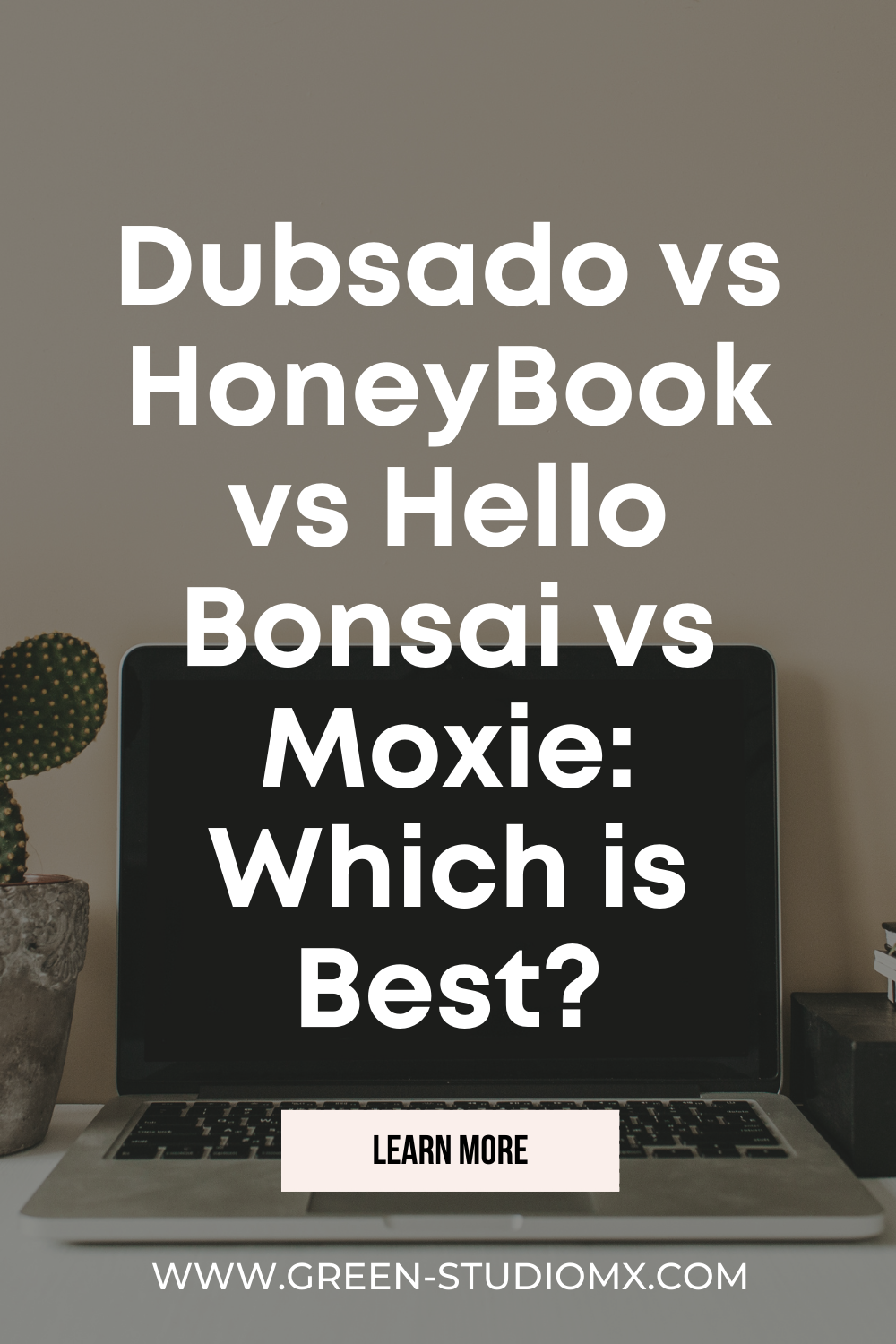
* AI Disclosure: This content may contain sections generated with AI with the purpose of providing you with condensed helpful and relevant content, however all personal opinions are 100% human made as well as the blog post structure, outline and key takeaways.
* Affiliate Disclosure: Some of the links on green-studiomx.com may contain affiliate links meaning that I will get a commission for recommending products at no extra cost to you.
Thank you!
Please check your email and spam folder to start getting mindful marketing tips.
WELCOME
Welcome to Green Studio
Hello! I'm Natalia. Latina, web design expert and SEO nerd. I help ambitious life coaches, therapists and holistic leaders amplify their magic, gain visibility, and simplify their marketing efforts through strategic web design and content.
Check out my website education resources:
If you loved this post you're gonna love these:

BTW, I'm Natalia
Web design expert and automation nerd
I’ve built an online business which has allowed me to double my income, and quit my full time job all thanks to one thing!
MY WEBSITE!
After serving +100 clients and students across several industries, handling blogs and writing professional copy for clients, I know the ins & outs of building a website that attracts and writing content that converts.
Plan & organize your content strategy👇
Learn how to build a brand that demands attention with a compelling content strategy that turns followers into clients and gives you back your TIME.

Join Green News
A weekly reminder to slow down, enjoy life and build your mindful business one day at a time.
green studio
Bilingual Strategic Web design and resources for life coaches, holistic leaders and mental health professionals. We are located in Mexico serving USA & Worldwide. Contact | Become a collab partner
Green Studio - Privacy Policy