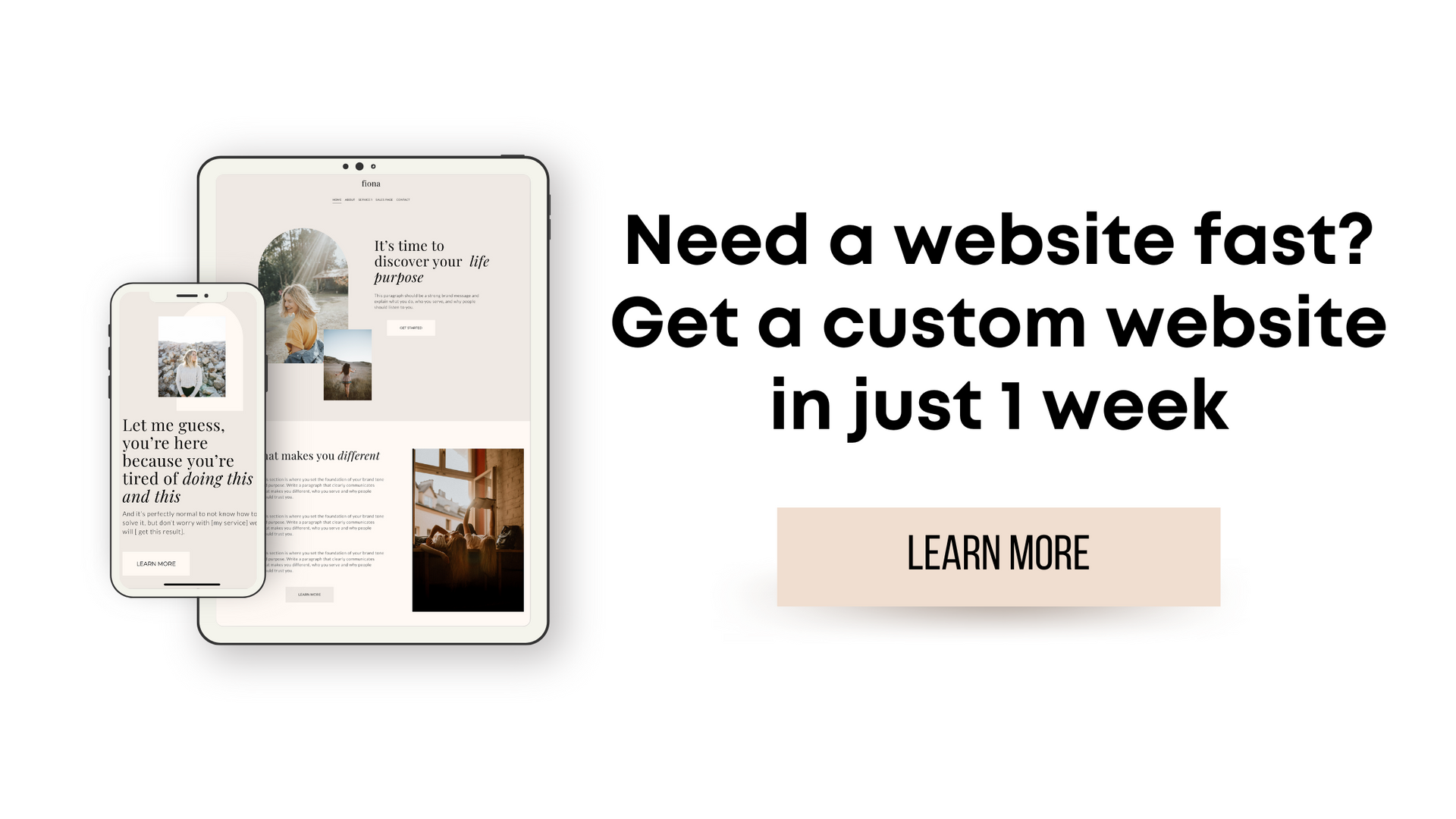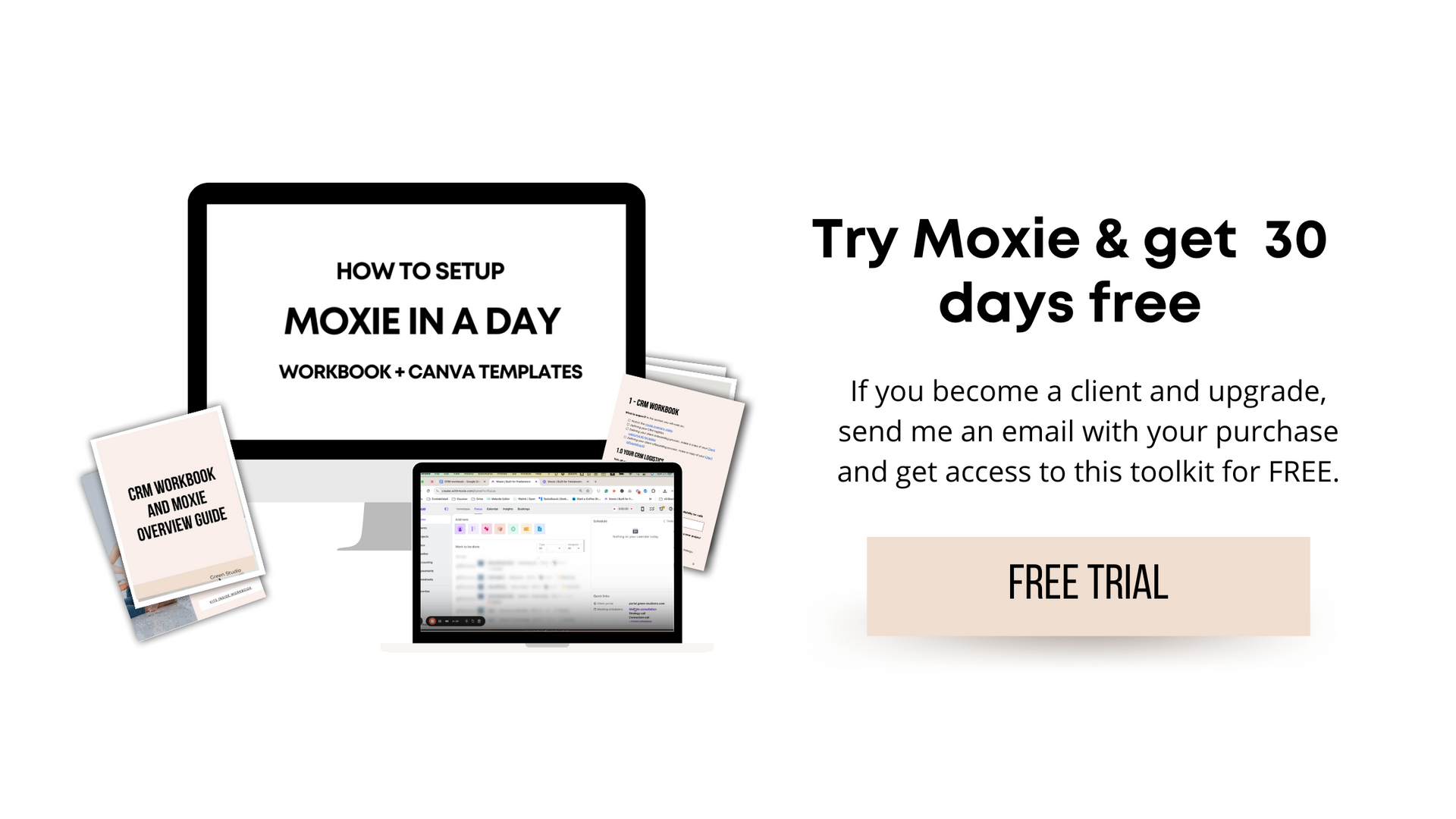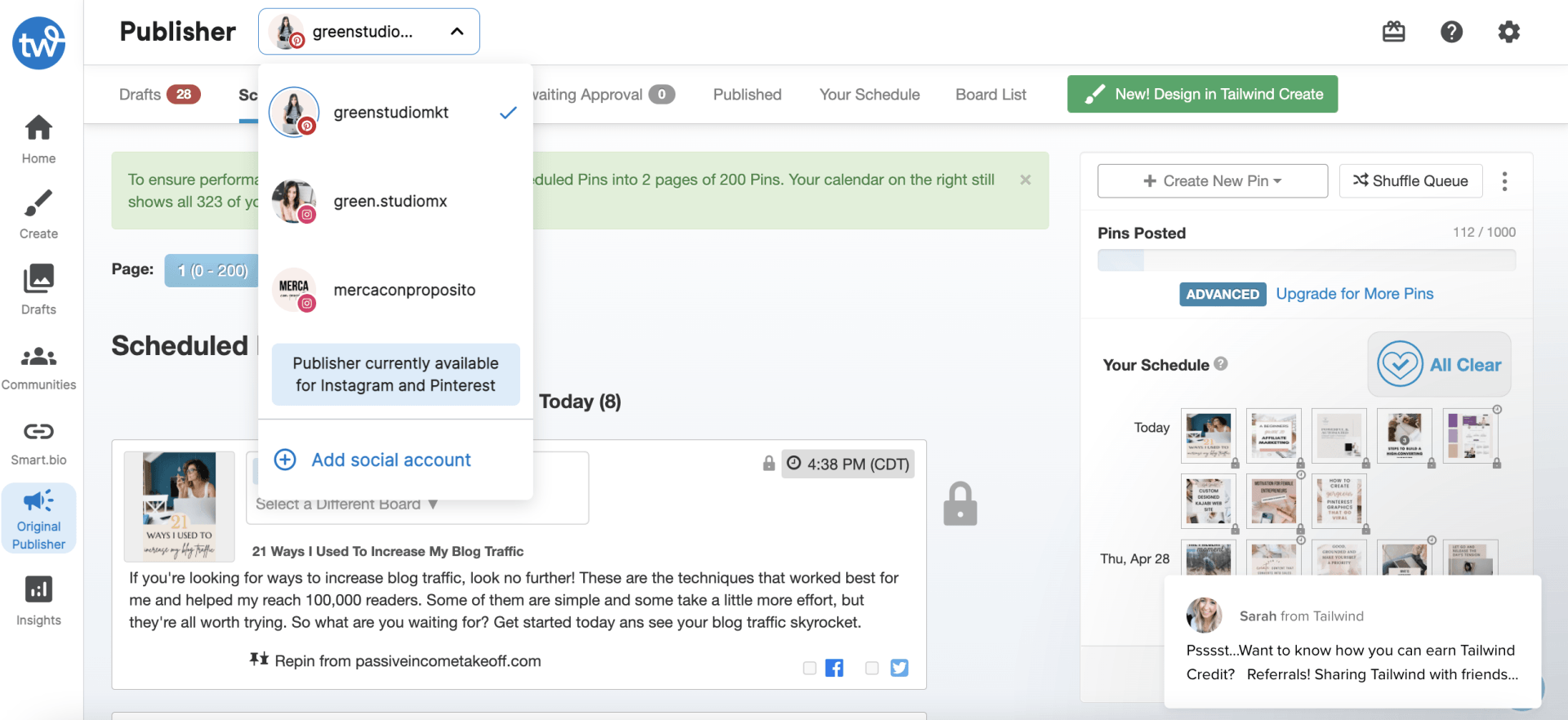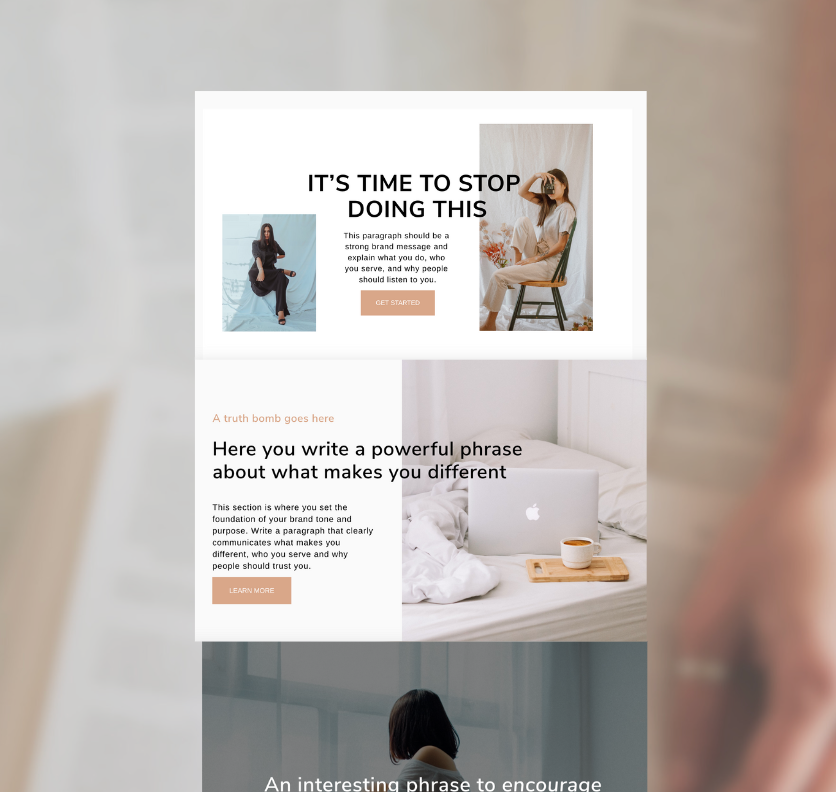22 Stress-Free Business Tools for Entrepreneurs
Are you ready to make your life easier? Well, you're in luck because today we're diving into a treasure trove of tools that will reduce hours of work, make your clients happier, and allow your business soar to new heights. As a web design expert, I've tested countless tools, and I'm excited to share my personal favorites with you. So, get ready to discover my favorite and essential stress-free business tools for entrepreneurs!
*This post contains affiliate links.
Tools for Client Communication or CRM:
1- Moxie
First on the lineup is Moxie (affiliate link) – simply the BEST customer relationship management tool that will help you stay in touch with your clients, manage leads, and streamline your projects like never before. It's like having your very own virtual assistant who never takes a coffee break! And the reason it’s #1 on my list is because it was specifically designed to not overwhelm you with setup like Dubsado, or over-complicate task management like Asana, Monday and similar. Their website says it and it’s true. Stupid good tools for freelancers, and I second that headline all the way!
Main features I love:
- Ditch calendly, built in scheduling
- Ditch all your apps for forms, built in forms that can be connected to your website
- Ditch Notion, Asana or Trello, you can build your client projects inside
- Ditch Hello Sign and similar, you can sign your contracts here
- Ditch a checkout software, you can charge subscriptions, send invoices and recurring invoices here
- Time tracking
- Create email templates and replicate Dubsado workflows with a breeze
- Automations, streamline your client onboarding from form, to contracts, to payments with a built in visual automation editor way more friendly to look at than with Dubsado
- Mobile App, your business on the go
- Customizable client portal
- Visualize your lead pipeline and never miss out on following up
- I could go on, but this blog was supposed to be about other tools too, but seriously give Moxie a try I promise it’ll be worth your time and you’ll be cancelling at least 3 app subscriptions quickly! Thank me later ;) !
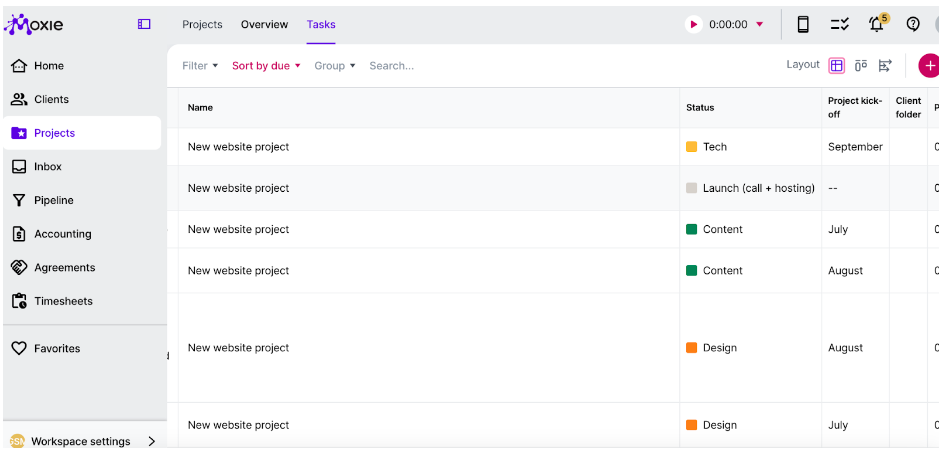
Wanna give Moxie a try? All you have to do is sign up for a Moxie account using my affiliate link, upgrade to a Moxie premium account, send me a copy of your payment at mkt@green-studiomx.com and I'll give you access to this toolkit for FREE. Learn how to set up Moxie in just one day and get a quick Moxie overview video, CRM workbook and client onboarding+ offboarding Canva templates for free.
2- Dubsado
Need a tool to streamline your client onboarding process? Look no further than Dubsado! From contracts and invoices to automated workflows and client portals, this all-in-one platform will have you doing the happy dance in no time.
My thoughts:
- While Dubsado is one of the industry leading CRMs and open to most countries and payments in the world, the main downside is that set up is clunky awkward and overwhelming
- If you are not tech savvy you will feel overwhelmed with setting this system up (I mean if I got overwhelmed being expert level tech savvy, I don’t want you to go down a rabbit hole)
- The good part about dubsado that I really wish Moxie had was the workflow feature where you can add a complete list of emails that need to go out for each project per client and pre-approve each email whenever it needs to go out based on your workflow.
- And there’s nothing else, honestly Moxie has everything else Dubsado offers and better.
3- Honeybook
Honeybook is the third best CRM tool out there for entreprneurs. It allows you to effortlessly manage projects, send proposals, and even track your finances. It's like having a personal assistant and a money-savvy accountant rolled into one!
My thoughts:
- I read a lot about this platform and got a sense it’s user friendly (I would pick this one before Dubsado) however, it’s only available in the US and Canada so it takes the third spot because of that
Email Marketing Tools:
4- Mailerlite
Want to turn your email list into a powerhouse marketing tool? Mailerlite (affiliate link) has got your back. This user-friendly platform offers beautiful email templates, automation features, and detailed analytics, so you can start your email marketing easily and stress free.
My thoughts:
- After testing Active Campaign for 1 hour and deleting my account, or falling for the Kajabi all in one solution tempation for a complete year I realized that spending a lot of money on fancy email marketing tools is not really going to make a difference in what you use them for. SEND EMAILS.
- With this logic, I went back to using Mailerlite because I love how simple and stress free this platform is plus you can create automations, visually see how a workflow works, and integrate to anything you need: website, course platforms, etc
- The best part? This email marketing tool for entrepreneurs is affordable and TBH totally worth more than what they charge!
- Beautiful designs, easy to track metrics, segmentation and stress free email marketing.
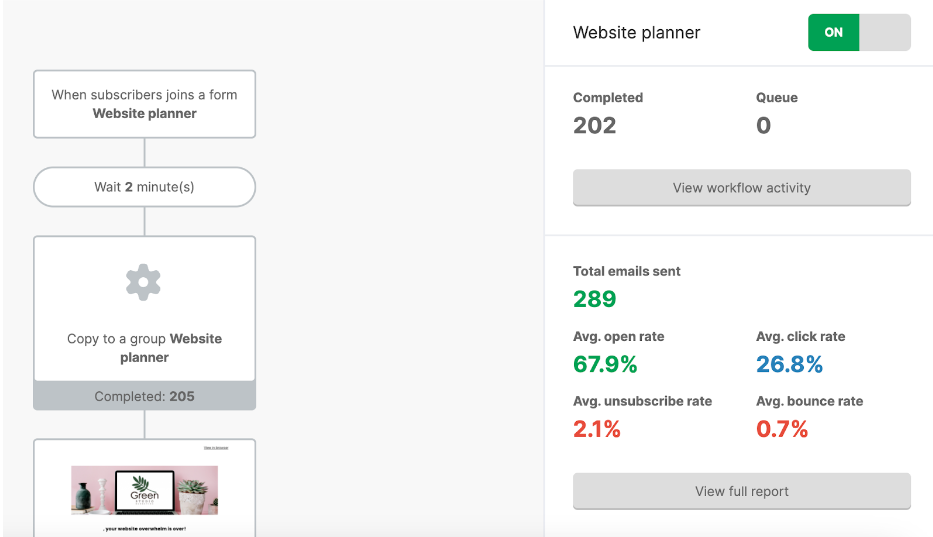
5- Flodesk
If you're all about creating aesthetically pleasing emails that make your subscribers go wow, Flodesk is the secret weapon you need. With its stunning templates and intuitive design features, you'll stand out by using Flodesk for sure
My thoughts:
- Not the same experience as seeing simple analytics like in Mailerlite
Read my full comparison on
Mailerlite vs Flodesk here.
Social Media Scheduling Tools:
6- Later
Later is apowerful scheduling tool allows you to plan and schedule your posts in advance, analyze your performance, and even collaborate with your team. Now, you can spend more time focusing on what you do best.
My thoughts:
- Love that this tool has a desktop dashboard and a mobile app
- They have increased their pricing over the years which makes sense but it turned me off and I stopped paying for this tool because of that
- They have a cool link in bio feature for linking to external links on each social media post, but TBH who really stalks a feed and clicks on each post to read a blog? At least I don’t!
7- Planoly
Planoly is also a scheduling app for social media that helps you curate a visually stunning and cohesive feed.
My thoughts:
- It’s more aesthtically pleasing than Later
- Other than that it’s basically the same
8- Tailwind
Tailwind is a game-changing tool that makes scheduling pins a breeze. With its smart features, you'll unlock the secret to driving traffic and boosting your brand's visibility on Pinterest. As a bonus you can also handle your Instagram and Facebook content inside and they recently added a bunch of AI tools.
Tailwind allows you to create a smart schedule which means the tool will automatically tell you which are the best times to post. It also has the functionality of suggesting hashtags for your social media posts and content topics:
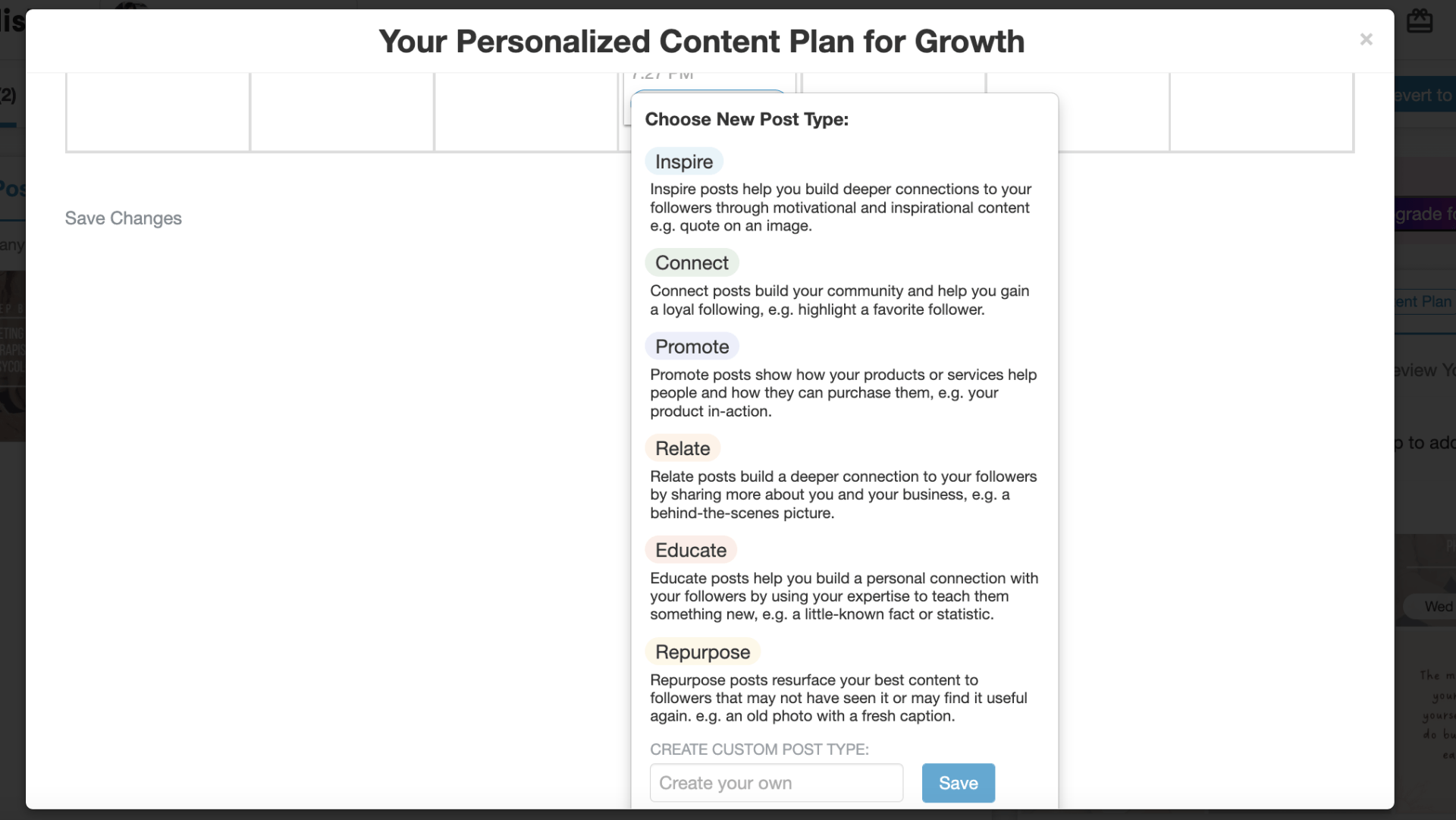
You can also click on a feature for caption help if you need more inspiration to develop your social media captions and visualize if the hashtags you are using have too much competition.
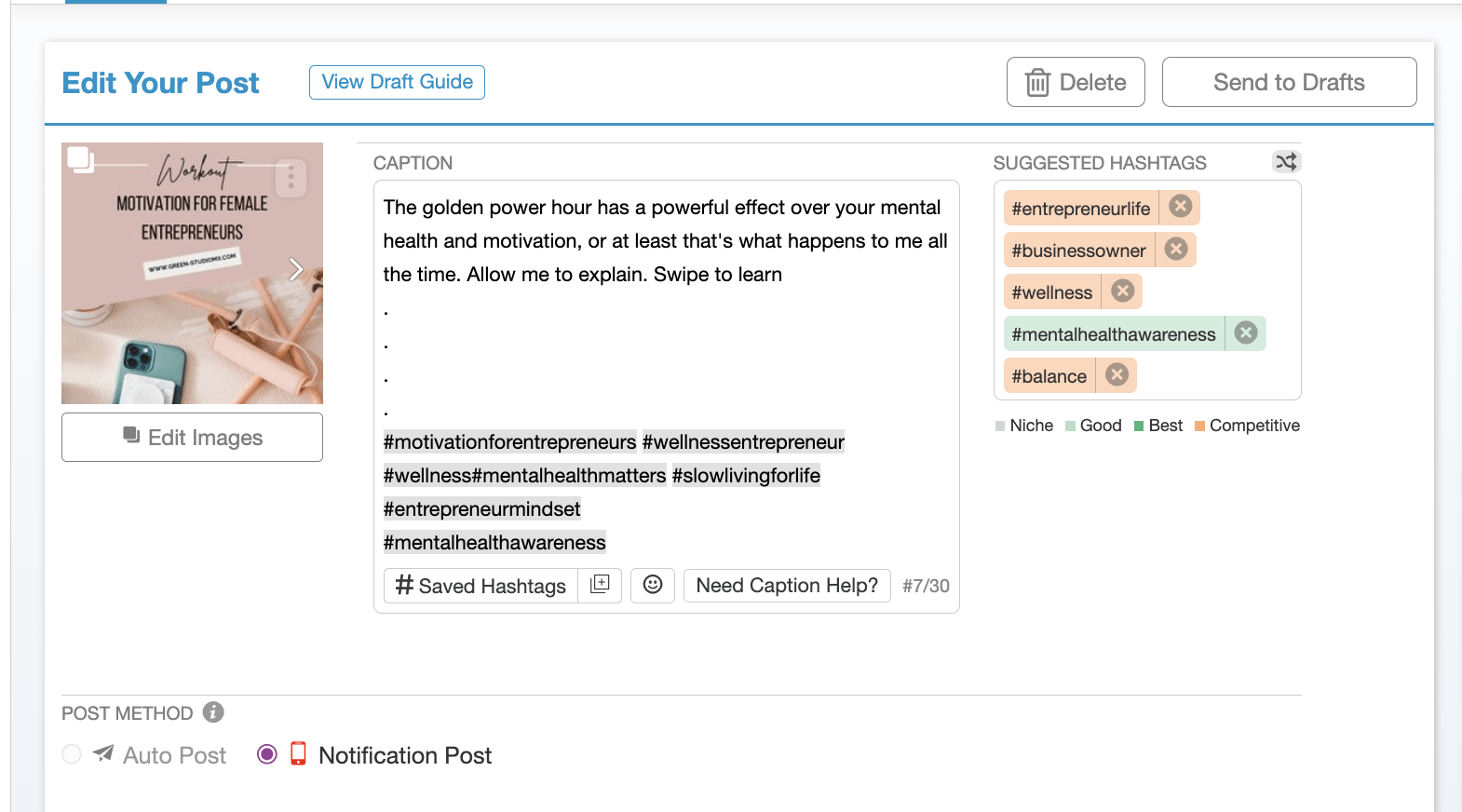
Tailwind also has a new design feature called Tailwind Create where you can automatically insert your blog posts and create automatic designs. Tailwind Create is a multi-network solution if you want to have an all in one platform where you can create, design and schedule your social media posts (Ig posts, Facebook posts, Pinterest posts) all on the same platform.
My thoughts:
- I used this as my main social media scheduling tools for a year
- The social media (IG/FB) feature is not the same user experience as Later or Planoly and their app doesn’t fully work it has a ton of bugs (at least up until 2022 maybe they’ve improved?)
- For my Pinterest strategy I still use it and I 100% recommend it because it helps you bulk schedule a robust amount of content in minutes
- I would only recommend this one if you are serious about blogging and building up your Pinterest game
Task and Project Management Tools:
9- Google Tasks
Keep your to-do list in check with Google Tasks. This lightweight tool integrates seamlessly with your Google Workspace, making it a perfect companion for organizing your tasks and staying on top of deadlines.
My thoughts:
- I tried to have my tasks on Notion and got very overwhelmed about learning tutorials about how Notion databases work and I always get mental stress when assigning a task takes more time than actually writing it down on a notebook
- With that logic, my rule for setting my own tasks is plain old simple Google Tasks
- It’s my favorite because it’s clean, simple, and stress free
- You can download a mobile app, download an app for your computer and seamlessly connect it to your Google calendar by just assigning the task and date (not the hours you need to work on the task, assignees or projects) I hate wasting time assigning tasks instead of working on them and using Google tasks has helped me be practical
- I also like that you can invite collaborators to Google boards and just assign tasks to them that way
- I do have strategic tasks though on other apps that I will talk about next
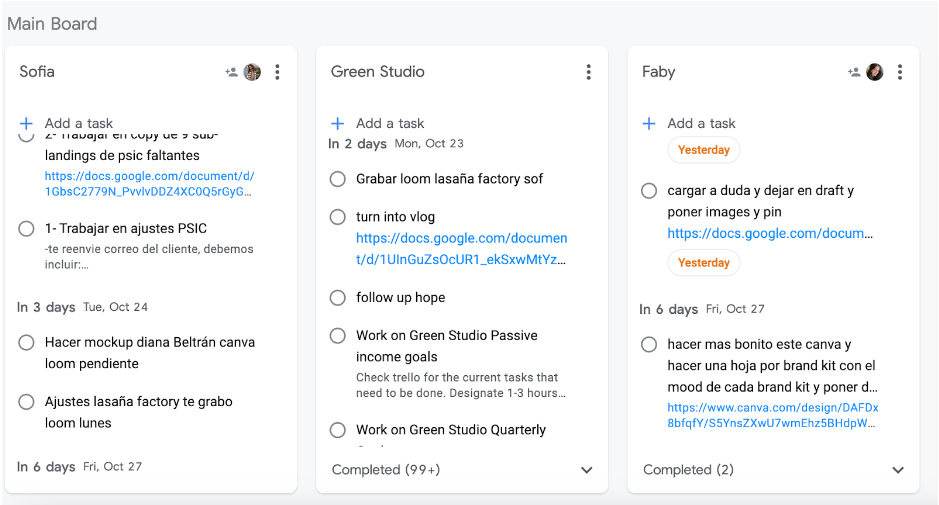
10- Notion
Need a versatile workspace that adapts to your unique needs? Notion is here to save the day. From project management to note-taking, this all-in-one platform will become your productivity playground.
My thoughts:
- Google Tasks for tasks, and Notion for everything else
- Inside Notion I have all the information about my business, my content plan, my clients history and control for monthly projects, services etc
- I love the flexibility that Notion has to take notes, embed pictues, links, documents and basically turn each page into anything you need
- It’s clean, aesthetically pleasing and stress free
- Setup is a bit of a learning curve but once you get the hang of it, you’ll love it in your life
- My secret love? Color coding content in databases
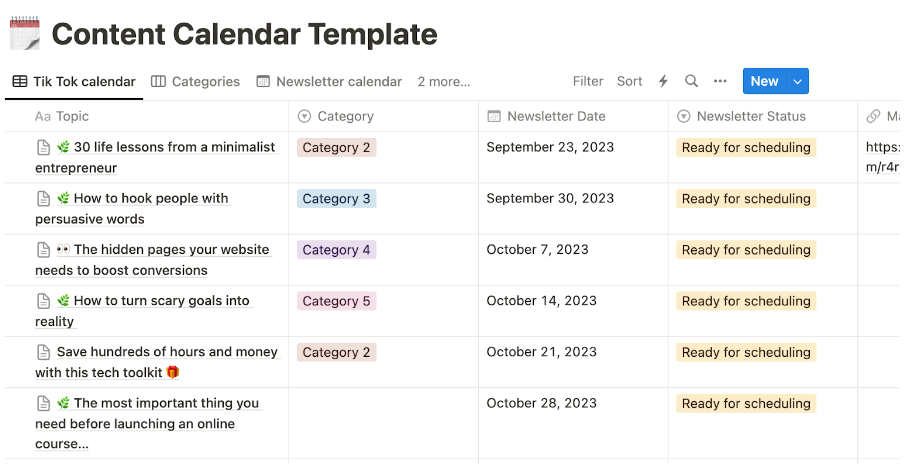
11- Moxie
Yes, you read that right – Moxie makes a second appearance! With its versatile features, you can transform it into your trusty project management sidekick. Organize your tasks, collaborate with your team, and conquer the entrepreneurial world together.
My thoughts:
- I used to have my project management in Notion but I switch to Moxie because it made more sense to have my client info, CRM, and project all in the same place
- I also love the feature that you can invite collaborators into Moxie projects, similar to Notion with the logic of inviting people to work on the same information for free.
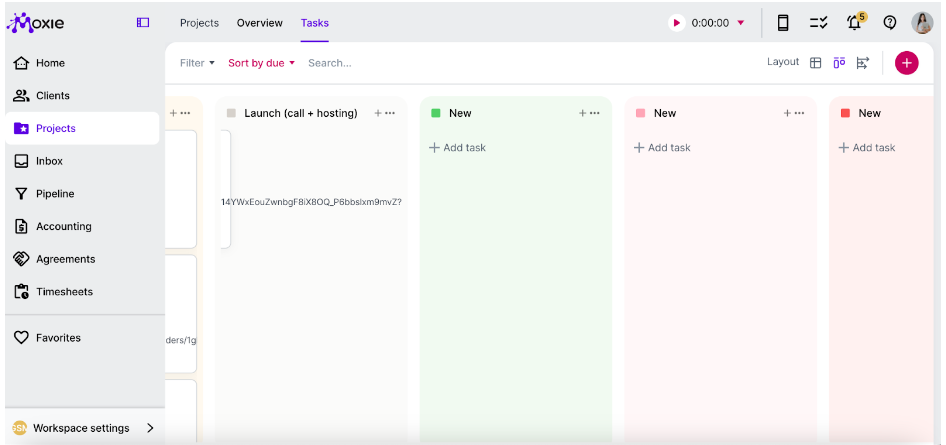
12- Trello
Whether you prefer a visual board (Trello). A lot of people use Trello for content planning and while it is aesthetically pleasing as well, if you want to have more flexibility Notion might be a better choice and you can achieve the same views as Trello.
My thoughts:
- I use Trello for my strategic goal setting at the moment but just because I wanted a simpler view of my goals vs Notion
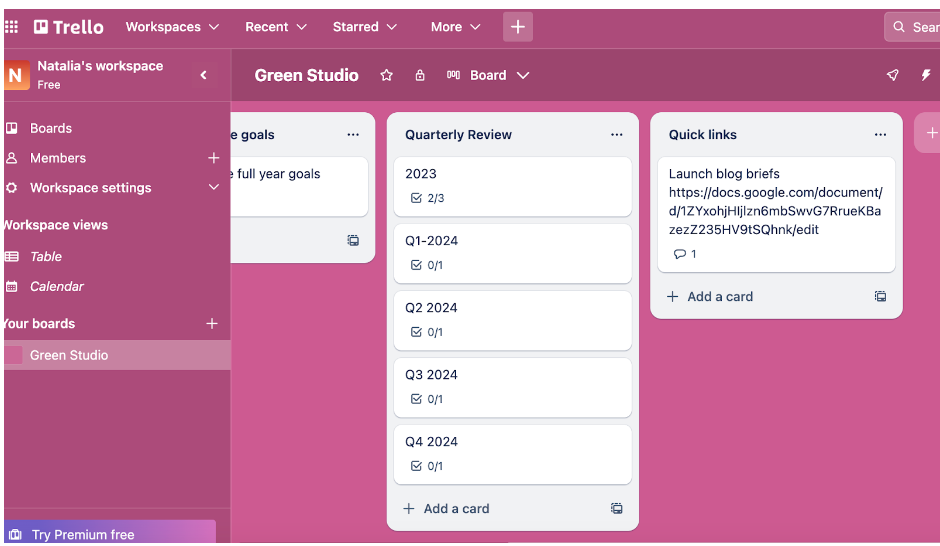
Robust task management
13- ClickUp
If you are looking for detailed workflows ClickUp is the way to go. Its flexibility allows you to create unique workflows, making it a versatile tool to manage tasks, set goals, and organize projects efficiently.
My thoughts:
- The task anxiety begins from this tool moving forward
- Clickup Asana and Monday have so many things you can customize that it can feel overwhelming
14- Asana
Asana's project timelines, calendars, and customizable workflows make it an adaptable solution for teams of all sizes and industries. It's a powerful platform for visualizing project progress and managing work efficiently. Asana also integrates with a wide range of third-party apps, offering seamless connectivity with other tools and systems.
My thoughts:
- This tools works for startups to freelancers, hence why it has so many things to customize
15- Monday
Monday.com makes project management and collaboration a breeze. It's designed to streamline work processes and optimize project efficiency, offering a centralized hub for teams to manage tasks, projects, and workflows. Monday.com is renowned for its flexibility, allowing users to tailor their workspaces and workflows to suit their specific needs.
My thoughts:
- Same as above
Accounting Tools for Decision Making:
16- QuickBooks
Want to make informed financial decisions without the headache? QuickBooks comes to the rescue! This accounting tool simplifies bookkeeping, tracks expenses, and gives you valuable insights to help you take your business to the next level. (And guess what? Moxie integrates with Quickbooks too! I told you they literally thought of everything)
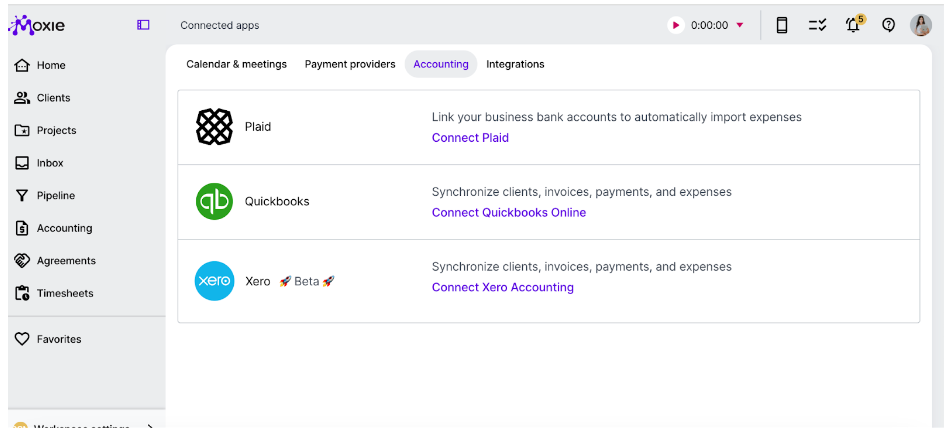
AI Tools for Entrepreneurs:
17- Chat GPT:
Get ready to have your mind blown by the power of AI-generated chatbots. With Chat GPT, you can save hours and hours creating content and coming up with content ideas.
18- Marketing Magic:
Marketing Magic is a relatively new tool that connects with Chat GPT and when I found out about it I was hesitant to try it out at first, but I gave it a shot and really love it! You can completely train this tool to create content for your blog, social media, newsletters, sales pages, and complete marketing funnel from start to finish. Very useful and time-saving for doing your own marketing.
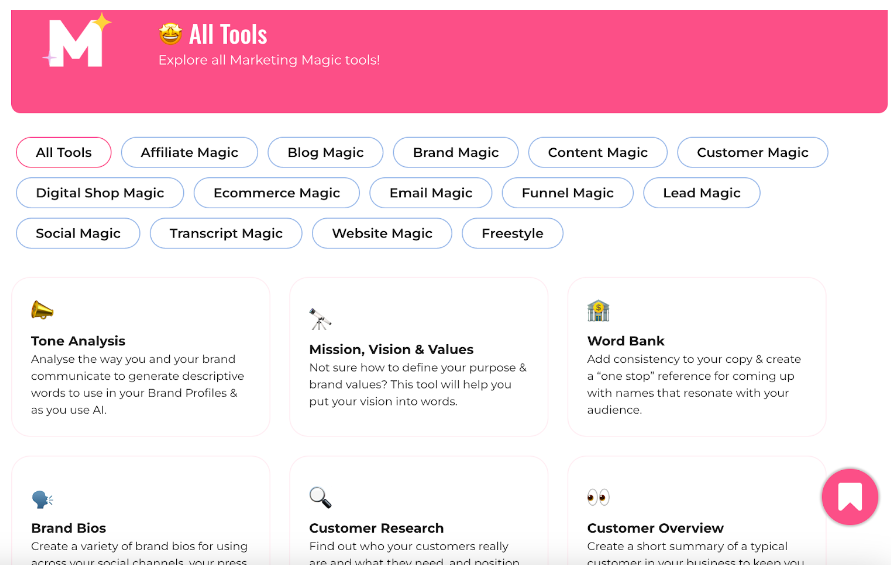
19- Canva AI:
Design-challenged? Fear not!
Canva AI is here to sprinkle some magic dust on your visual content. From social media graphics to professional presentations, Canva is incorporating AI wherever it can to helping you write content or create images! So if you’re not using Canva already, this is your signal to start today.
Video tools
20- Loom
Loom is the best tool in terms of recording videos and video hosting. It offers a seamless and engaging way to convey ideas, share information, and collaborate with others. With Loom, you can create quick video messages, making it an ideal tool for remote teams, educators, marketers, and anyone looking to enhance their communication.
My thoughts:
- I prefer this tool vs Vimeo because it combines the video hosting with video recording for a very reasonable price
- This tool has saved me hours and hours of unnecessary meetings with clients, when they have a question, if I can answer it via a Loom video and send them a link instead of hoping on a Zoom call, I will
- It has also been a great tool for working remotely with marketing assistants or VAs. I have a database of Loom videos for tutorials on my processes making it super easy to onboard team members without having to repeat the same trainings again and again
- I also use Loom for recording all my course videos since this tools allows you to share links or embed videos anywhere you need to
- You can also trim or stitch videos making it super simple to just stitch a video if you made a mistake and not have to re-record everything
- All video sizes are internet-friendly when you export a video to your computer meaning you don’t have to wait hours and hours until a video is processed like when you use iMovie or similar
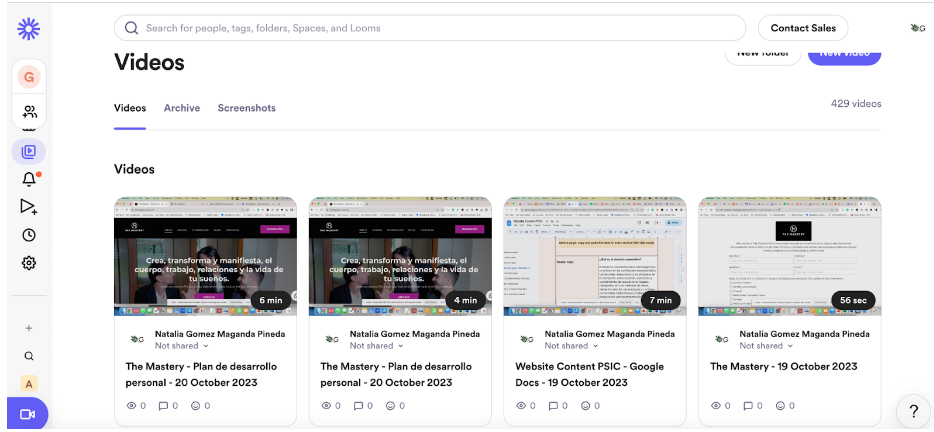
21-Kapwing
Kapwing is a great tool for more complex video editing and adding automatic subtitles to your videos. Great if you are on YouTube or want to easily add subtitles to your content. You can create, edit, and share multimedia content effortlessly. With a user-friendly interface and a wide range of tools, Kapwing simplifies the process of producing engaging videos, GIFs, and images. Whether you're a content creator, marketer, educator, or social media enthusiast, Kapwing provides the resources to transform your ideas into captivating visuals. It has a wide collection of templates, editing features, and collaborative capabilities to a diverse set of needs.
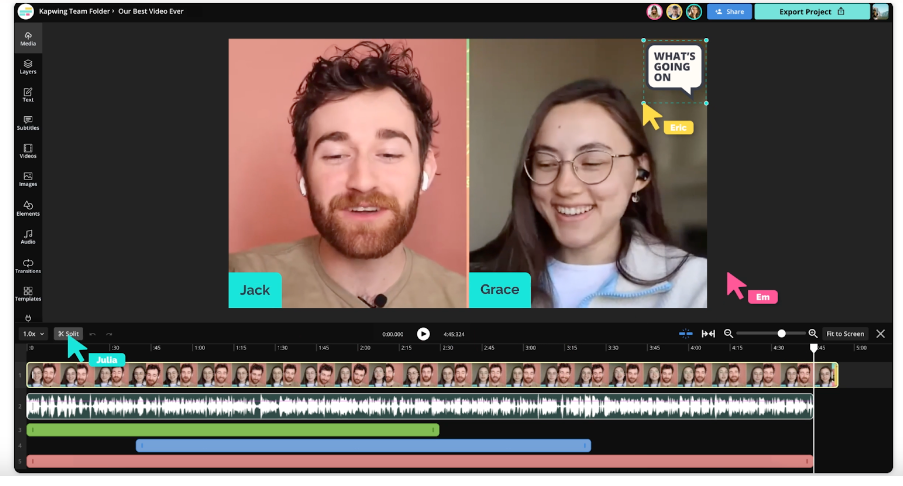
Automation tools
22- Zapier
This tools is secretly last on my list for one specific reason: when all the above tools or integrations fail, enter Zapier. Zapier is a a must-have game-changing automation platform that connects your favorite web apps, allowing them to work together seamlessly. With Zapier, you can automate repetitive tasks, integrate various applications, and streamline your digital workflows with ease. This versatile tool allows you to create "Zaps," which are automated workflows that trigger actions in one app based on events in another. From business processes to personal tasks, Zapier simplifies and accelerates numerous functions, saving you time and reducing the risk of human error. Whether you're a business professional or a productivity enthusiast, Zapier is the simply the tool to feel more efficient, interconnected, and automated in this digital world.
From client communication to marketing and everything in between, these tools for entrepreneurs will make your journey smoother, more efficient, and ultimately more empowering
You're now equipped with an arsenal of tools that will amplify your marketing efforts, reduce hours of work and streamline your business operations, all with one rule in mind: reducing stress from your business.
But hey, we're just scratching the surface here! If you're hungry for more knowledge and want to master the art of website strategy to build a lead generation machine, join my
website strategy workshop. Together, we'll take your online presence to the next level. Get ready to shine!

* AI Disclosure: This content may contain sections generated with AI with the purpose of providing you with condensed helpful and relevant content, however all personal opinions are 100% human made as well as the blog post structure, outline and key takeaways.
* Affiliate Disclosure: Some of the links on green-studiomx.com may contain affiliate links meaning that I will get a commission for recommending products at no extra cost to you.
Thank you!
Please check your email and spam folder to start getting mindful marketing tips.
WELCOME
Welcome to Green Studio
Hello! I'm Natalia. Latina, web design expert and SEO nerd. I help ambitious life coaches, therapists and holistic leaders amplify their magic, gain visibility, and simplify their marketing efforts through strategic web design and content.
Check out my website education resources:
If you loved this post you're gonna love these:
BTW, I'm Natalia
Web design expert and automation nerd
I’ve built an online business which has allowed me to double my income, and quit my full time job all thanks to one thing!
MY WEBSITE!
After serving +100 clients and students across several industries, handling blogs and writing professional copy for clients, I know the ins & outs of building a website that attracts and writing content that converts.
Plan & organize your content strategy👇
Learn how to build a brand that demands attention with a compelling content strategy that turns followers into clients and gives you back your TIME.

Join Green News
A weekly reminder to slow down, enjoy life and build your mindful business one day at a time.
green studio
Bilingual Strategic Web design and resources for life coaches, holistic leaders and mental health professionals. We are located in Mexico serving USA & Worldwide. Contact | Become a collab partner
Green Studio - Privacy Policy